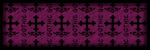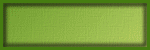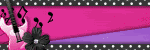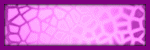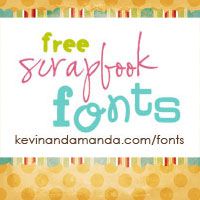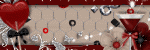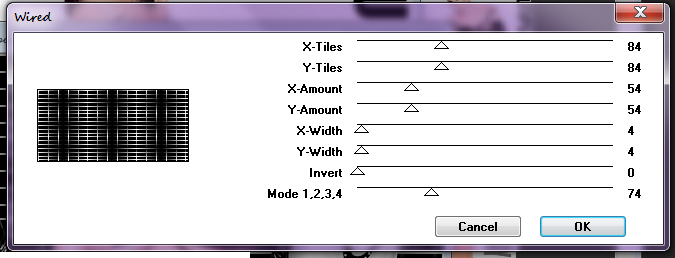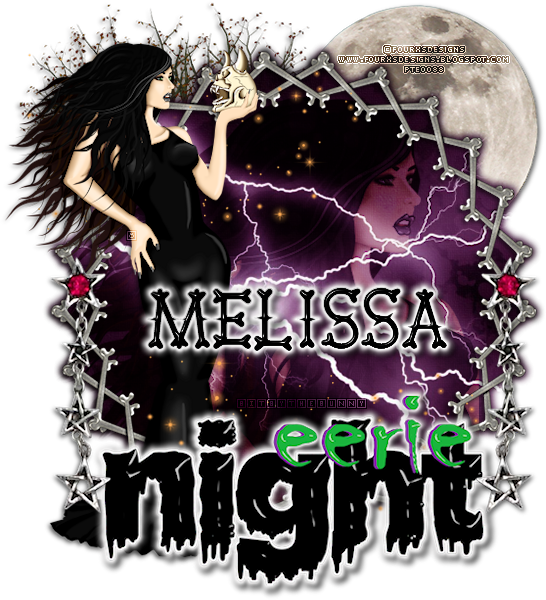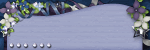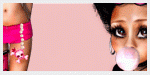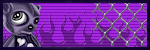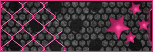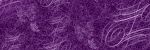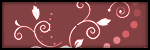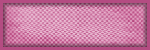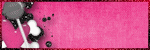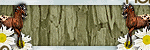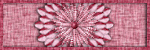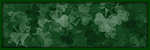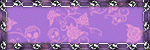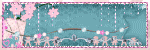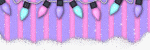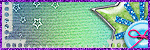Talk To Me!
Blog Archive
Designed by Jackies Jewels. Powered by Blogger.
Friday, December 16, 2011
Snag time!
I made these snaggable tags using the awesome Hippie Daze tagger kit made by annaica's place
the tube I used was a ©Pinuptoons bonus tube from CDO
the tube I used was a ©Pinuptoons bonus tube from CDO
Feel free to snag and use these, all I ask is that you do not resize, alter in any way, or claim as your own work.
Left click to get the full size tag (450 x 450), then right click and save to your computer.
Leave me some love if you snag, please ♥
Labels:annaica's place,Snags | 3
comments
Wednesday, November 30, 2011
Christmas Presents Textures
The Creatively Scrappin Blog Train has left the station!
For my part, I have contributed these textures
CU/PU okay.
Leave some love if you download, I would love to know what you think!
Now head over to the Creatively Scrappin blog to check out all the goodies at the other stops!
Labels:Blog Train,Creatively Scrappin,CU,PU | 2
comments
Monday, November 21, 2011
Candy Cane Show Off
I made this tag using the awesome new Candy Cane tube from Ismael Rac
which you must purchase from his store HERE, you need a license to use his art.
I also used the beautiful FTU scrap kit called "Winter's Love" from Wicked Princess Scraps,
check out all the awesome kits on her blog HERE!
Thanks for looking!
Labels:Ismael Rac,Wicked Princess | 1 comments
Thursday, November 10, 2011
Let It Snow ~ Exclusive scrap kit on The Art Of Giving blog!
I'm so happy to announce that I made a scrap kit for The Art Of Giving!
I think it is a wonderful cause. Some very caring people in the PSP community started
AOG to raise money to donate to people who are in need.
check out their blog HERE to read more about it
or to donate, buy kits, tubes, prints, and more that people have donated!
Here is a preview of the kit I donated.
You can purchase it HERE
Labels:Art Of Giving,Scrap Kit | 0
comments
Wednesday, October 26, 2011
I made my first scrap kit!!!
I am so excited!
Shani aka Wicked Princess Scraps has been giving scrapping lessons at Siggy Showdown,
and has started a scrapping showdown!
So......I made my first mini kit for the Siggy Showdown blog!
And I love love love the way it turned out!
Here is the preview
Head over to the Siggy Showdown blog HERE to download it
and the other awesome mini kits that were entered!
Labels:Scrap Kit | 0
comments
Saturday, October 22, 2011
My First Tutorial!
I have decided to give tutorial writing a try. I decided to start with something simple since I have never written one before LOL! Any resemblance to anyone else's tutorials is coincidental.
I made this banner using the awesome "Hot Hot Hot" tube by Ismael Rac
which you can purchase at his store HERE
you must have a license to use his art.
Supplies:
tube of choice
PaintShop Pro (I used PSP X2)
Plug ins: VisMan Instant Art - Wired
(freeware filter)
Starburst Animation by Patricia
which you can download at her blog HERE
Jasc Animation Shop3
Let's begin!
Open a new canvas 600 x 250
flood fill white.
apply Visman Instant Art - Wired with these settings:
84, 84, 54, 54, 4, 4, 0, 74
Now paste your tube as a new layer, and resize as desired
I resized mine at 50%
Move this tube over to the left, change the blend mode to Luminance Legacy
duplicate this layer and mirror it.
Go to Layers ---> merge ---> merge visible
Paste your tube again as a new layer and resize as needed
I resized mine at 80% this time.
For the border: add a new raster layer
selections ---> select all,
selections ---> modify ---> contract 6 pixels
selections ---> invert, flood fill the selected border white
do not deselect
selections ---> modify ---> contract 2 pixels
new raster layer, flood fill this selection black
select none.
Add your copyright information and a name, and any desired text.
For the name, I used the free font Monika which you can get HERE
Now, hide the merged background layer, and merge visible the top layers.
Crop your image, snap crop rectangle to merged opaque.
Now for the animation!
Open the Starburst animation in animation shop (AS)
In PSP hide the merged top layer and unhide the merged bottom layer
copy merged and paste as a new animation in AS
paste after current frame until you have 50 frames.
(I use the keyboard shortcut and hold Ctrl + Shift + L to do this faster)
on the starburst animation select all and copy,
then on your background select all, and paste into selected frame.
View animation to make sure you have it centered correctly.
Now go back to PSP, hide the bottom merged layers and unhide the top merged layers.
Copy merged and paste as a new animation in AS.
Ctrl + Shift + L until you have 50 frames. Select all and copy.
Go to your background that you pasted the starburst on, select all and paste into selected frame
Make sure you line it up so the border is around the edges where it is supposed to be.
View animation, and if you are happy with it, save as a gif file using default settings!
I hope you enjoyed my first tut...and I hope I didn't ramble too much LOL
Any feedback is welcomed, and I would love to see your results!
Labels:Ismael Rac,Tutorial | 2
comments
Snag time!
I made these tags using the awesome Totally Zirconia PTUscrap kit by Alikas Scraps
Check out her blog HERE to find the stores where you can purchase her kits,
and check out her awesome freebies on her blog while you're there!
The tube I used is "You Rock" by Elias Chatzoudis,
you can purchase his awesome art at PSP Tubes Emporium
Feel free to snag these tags and use them,
I only ask that you do NOT resize them or alter them in any way.
Click on each tag to get the full size image, and right click and save to your computer ♥
Enjoy!
Labels:Alikas Scraps,Elias Chatzoudis,Snags | 0
comments
Thursday, October 13, 2011
New Award!
Many thanks to Alikas Scraps and annaica's place
for this awesome award! I love you both!
I would like to pass this award on to a few blogs too ♥
Labels:Award | 0
comments
Saturday, October 8, 2011
Rock It Loud Tag
I made this tag using an awesome new tube from Ismael Rac called Rock Hard
which can be found in the new releases at his store HERE
Using elements from Toxic Desirez Toxicity kit and an awesome template by JustFi
Thanks for looking!
Labels:Ismael Rac,Toxic Desirez | 0
comments
Blog Award!

Yay! I got this Liebster Blog Award from two great friends,
Thank you both so much!
Makes me feel all warm and fuzzy!
The aim of the award is to bring recognition to blogs with minimal followers.
Since I have accepted the award I must pass it on to at least 3 other blogs(but not more than 5), that have inspired me and I feel deserve a bit more attention.
The rules are to say thank you on my blog to the one who passed it on to me with a link to their blog.
Pick the blogs to pass the award on to,leave a note on their blog and then list them with links to their blogs.
The blogs I choose are:
Labels:Award | 0
comments
Monday, October 3, 2011
Eerie Night Tag Show Off
I made this one using the awesome art of FourXsDesigns
available for purchase at PSP Tubes Emporium
And the fabulous new "Eerie Night" PTU scrap kit by annaica's place
Check out her blog HERE
Labels:annaica's place,FourXsDesigns | 0
comments
Sexy Witch Show Off!
I made this tag for the winner of my friend's contest in the Xeracx Stalkers forum!
Made using the awesome newly released Sexy Witch tube, and part of the "Witches of Xeracx" collab kit exclusively available at the Xeracx store!
Thanks for looking!!!
Labels:Ismael Rac | 0
comments
Thursday, September 29, 2011
Wendy Gerber Buy My Store!
My friend Wendy Gerber designs some AWESOME scrap kits, CU items, and Poser Tubes.
She is in danger of losing her house, and is having a "Buy My Store" sale!
You can get all of her products at an amazing price!
Please check it out at Rock My World!
Thanks!
Labels:News | 0
comments
Friday, September 23, 2011
annaica's place is having a SALE for 3 days only!
My friend annaica just got her scraps accepted in two new stores!!!
She is having a 25% off sale on her kits and CU items for 3 days to celebrate!!
Check out the announcement on her blog HERE
You don't want to miss this sale! Her kits are beautiful!
Labels:News | 0
comments
Tuesday, September 20, 2011
New Layout!!!!!!
WooHoo! My friend Breena rocked a new blog layout for me!!!
I love it so much, thanks bunches Breena!!!!!!!!
Labels:News | 0
comments
Monday, September 19, 2011
Kiss This Cluster Frame Freebie!
My first cluster frame to share!
please leave some love if you snag
*preview is smaller than actual size*
Made using the PTU "Kiss This" scrap kit by Alikas Scraps
check out her blog HERE
Labels:Cluster Frame,Freebie | 0
comments
Friday, September 16, 2011
My FourXsDesigns Commission Tube!
I'm in love!
I have been wanting a tube of my favorite singer, Tori Amos...
check out her website HERE!
I commissioned my friend FourXs to draw me this tube,
and I am so very happy with it!
Check out her blog http://fourxsdesigns.blogspot.com/
and you can buy her tubes at PSP Tubes Emporium
Thank you so much, I love it!
Soon to be available as an exclusive at Siggy Showdown!
Labels:Exclusive,FourXsDesigns | 1 comments
Thursday, September 15, 2011
Another Mask
I hope maybe someone will have a use for this one!
I made it a couple of months ago and have used it in a few tags,
I really liked how it came out!
Just left click to get the full image then right click and save it!
Labels:Masks | 0
comments
Tag Show Off
I loved making this tag!
This tube "Oopsy" by Ismael Rac which you can purchase HERE
Was a perfect choice to go with the "Kiss This" scrap kit
by Alikas Scraps which you can purchase HERE
Labels:Alikas Scraps,Ismael Rac | 0
comments
Tuesday, September 13, 2011
Fall Splendor Tag
Saturday, September 10, 2011
Another Awesome Set!
I love playing with animation....and this Ismael Rac tube inspired me to try something different!
I love this tube, and my crawling spider!
You can purchase this awesome tube HERE
And it comes with different layers to change the color of the hair and dress!
Thanks for looking!
Labels:Ismael Rac | 0
comments
Thursday, September 8, 2011
New Rac Forum Set!
Just wanted to show off the new animated forum set
that I made with one of Ismael Rac's older Halloween tubes.
This tube is no longer for sale,
but he has tons of awesome new tubes for sale at his site HERE!
Thanks for looking!
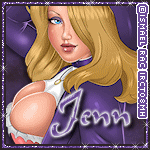
Labels:Ismael Rac | 0
comments
Wednesday, September 7, 2011
RB Mask 1
So, I've been dabbling a bit making masks....
here is the mask I used in the tag I just posted!
Hope someone can find a use for it!
Left click on the mask to get the full size, and right click and save it!
Labels:Masks | 1 comments
New Tag!
Monday, September 5, 2011
Devilish Tag
I made this devilishly hot tag using the awesome new
Devil Girl tube by Ismael Rac
You can buy his tubes HERE
(you must have a license to use his art)
And using the awesome Sexy Lil Devil PTU scrap kit by Toxic Desirez
Labels:Ismael Rac,Toxic Desirez | 0
comments
Thursday, September 1, 2011
New Xeracx Tag!
I made this tag using the awesome new
Fire Crotch tube and HD pack from Ismael Rac at
With this HD pack you get:
5 papers, 5 elements, a template, a cluster frame, AND the tube!
How awesome is that!
Labels:Ismael Rac | 0
comments
Wednesday, August 10, 2011
Tag Show Off
Subscribe to:
Posts
(Atom)